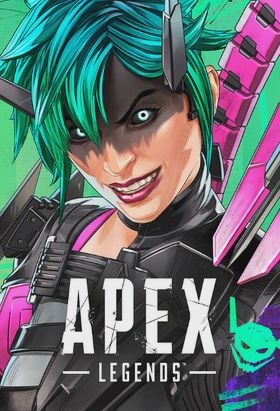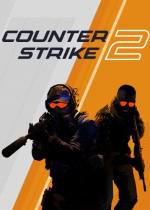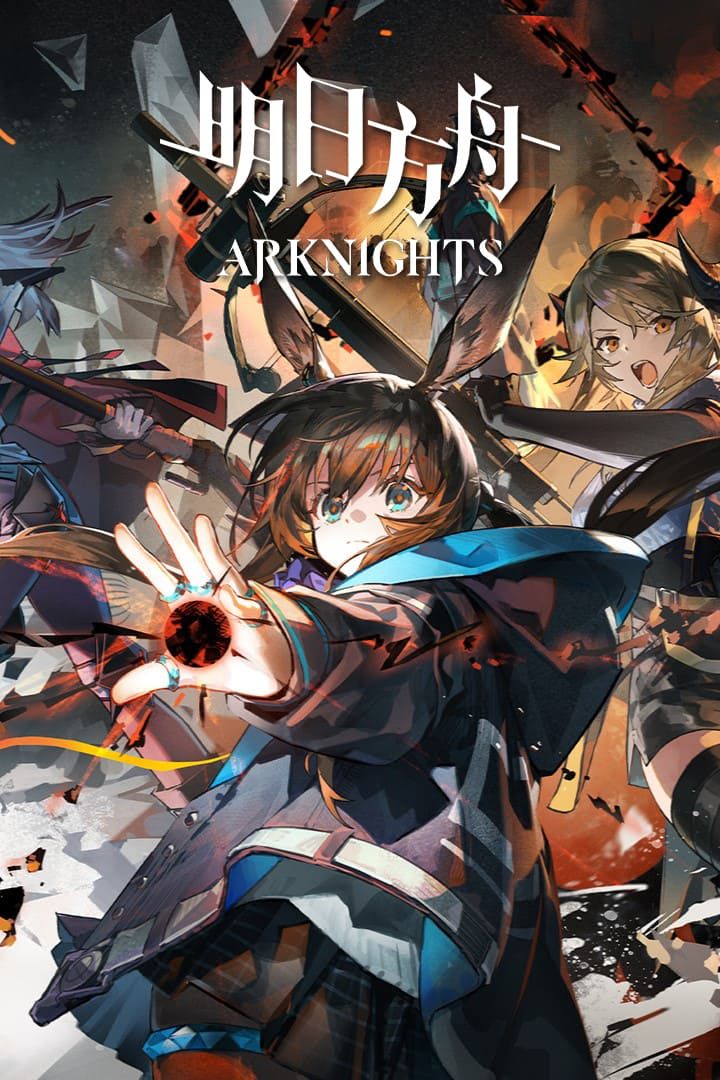R-star closing two-step verification: advantages and disadvantages analysis and operation guide
In today's digital age, cyber security issues are becoming increasingly prominent, and game account theft is not uncommon. In order to protect the security of player accounts, many gaming platforms have introduced two-step verification mechanism, and R-Star is no exception. However, some players may want to turn off R-Star two-step verification for various reasons. This article will take you to understand the pros and cons of R-Star two-step verification and provide a detailed how-to guide.

What is R-star two-step verification?
RStar Two-Step Verification is an account security mechanism that requires players to enter a verification code obtained through a mobile phone text message, authentication app or security key after entering their account password in order to successfully log in. This mechanism effectively prevents others from unauthorized access to your account, even if they steal your password.
The pros and cons of turning off R-star two-step verification
Advantages of turning off R-Star two-step verification:
Login is more convenient: no additional verification code is required, saving login time.
Reduce the number of steps: Simplify the login process and enhance the gaming experience.
Risks of turning off R-Star two-step verification:
Increased account security risks: Once the password is leaked, the account will be more vulnerable to theft.
Game asset loss risk: After your account is stolen, your game characters, virtual currency, and other assets may suffer losses.
How to turn off R-star two-step verification?
If you have weighed the pros and cons and decided to turn off R-Star two-step verification, follow these steps:
1. Optimize the network environment: Download and install the Sixfast accelerator to optimize the network and ensure a stable network connection during operation.
2. Log in to the official website of R Star: Visit the official website of R Star and log in with your account password.
3. Enter Account Settings: Find options such as "Settings" or "Account Management" and enter your personal account settings page.
4. Find the two-step verification option: In the relevant settings such as "Security" or "Verification", find the two-step verification option.
5. Turn off two-step verification: Click the "Deactivate" or "Close" button, and follow the prompts on the page, such as entering the account password, security question answer or verification code, etc., for authentication.
6. Confirm operation: Read and confirm the system prompt carefully to ensure that the two-step verification has been successfully closed.
Safety advice after closing R-star two-step verification
To reduce the security risks associated with turning off two-step authentication, we strongly recommend that you take the following measures:
Set strong passwords: Use a combination of uppercase and lowercase letters, numbers, and symbols, and change your passwords regularly.
· Bind a secure email: Bind your R-star account to a safe and reliable email address, and turn on the two-step verification function of the email.
Pay attention to account security: Do not log in to your RStar account on insecure websites or devices, and avoid clicking on suspicious links or downloading unknown files.
· Regularly check account security: Log in to RStar's official website regularly to check account login records and security settings to ensure account security.
summary
Turning off R-Star 2-Step Verification has advantages and disadvantages. It is recommended that you fully weigh the risks before operating. If you decide to turn off, please be sure to take the necessary security measures to protect your account security. Hope this article can help you better understand R-Star 2-Step Verification and make an informed choice.